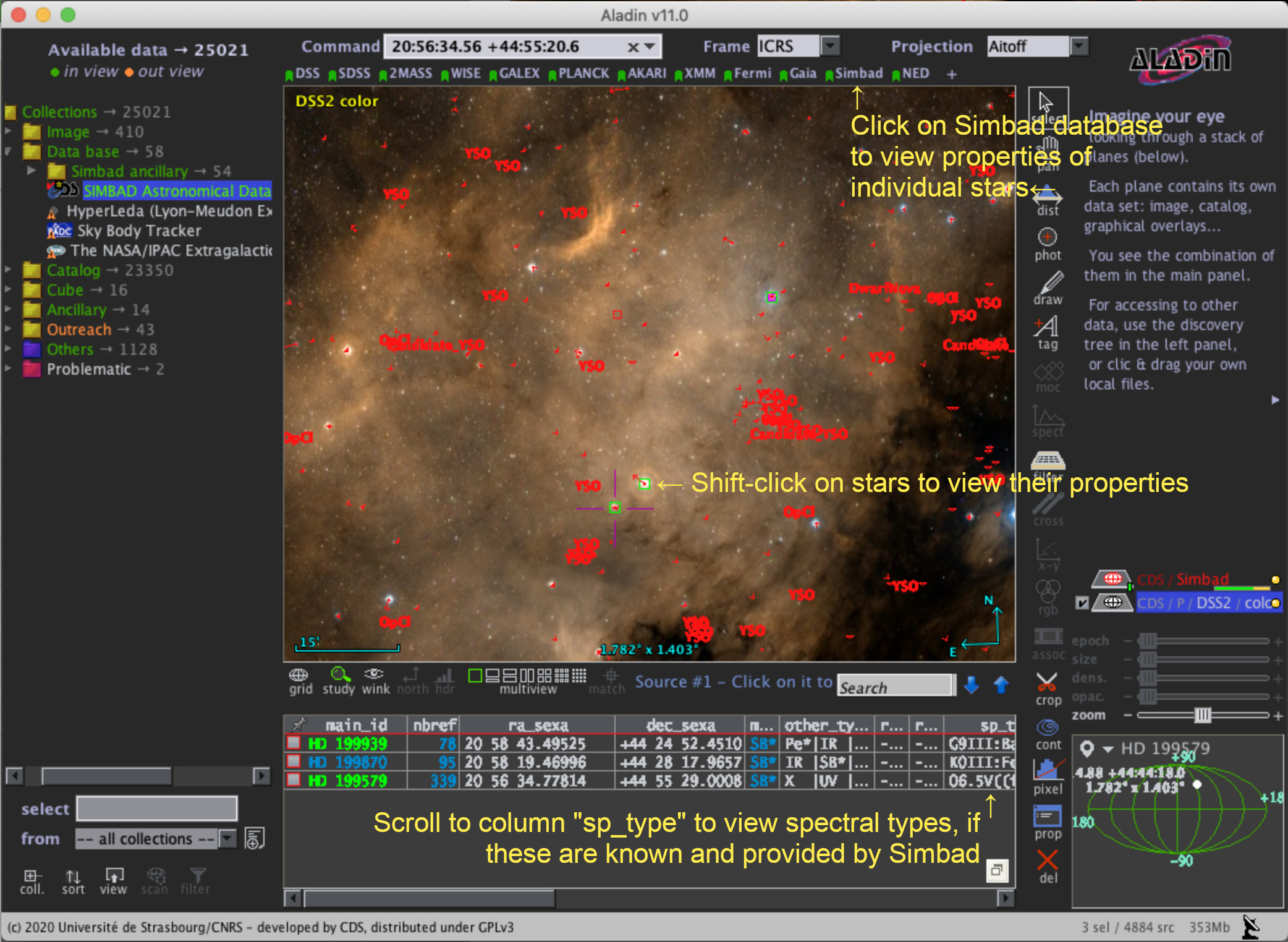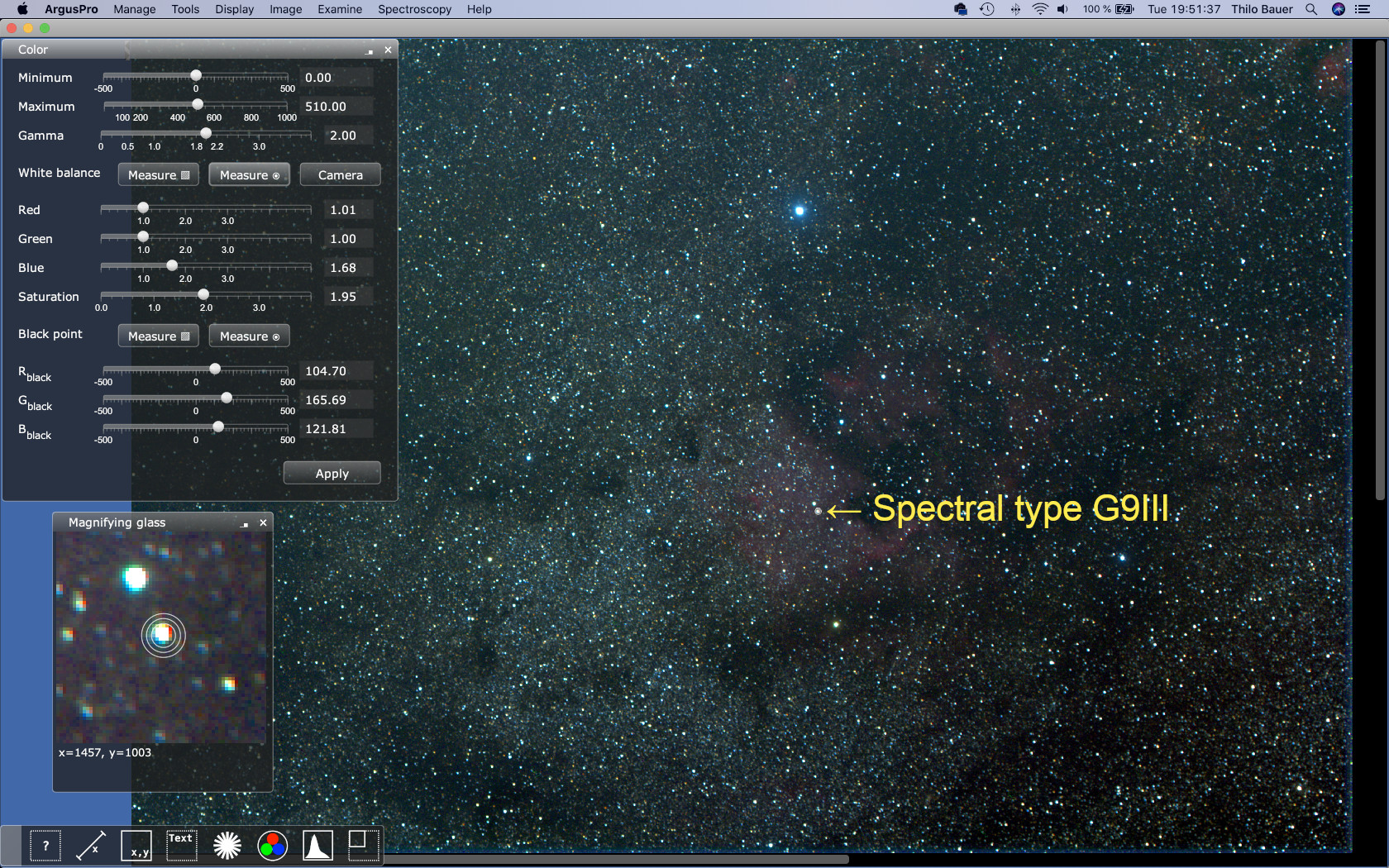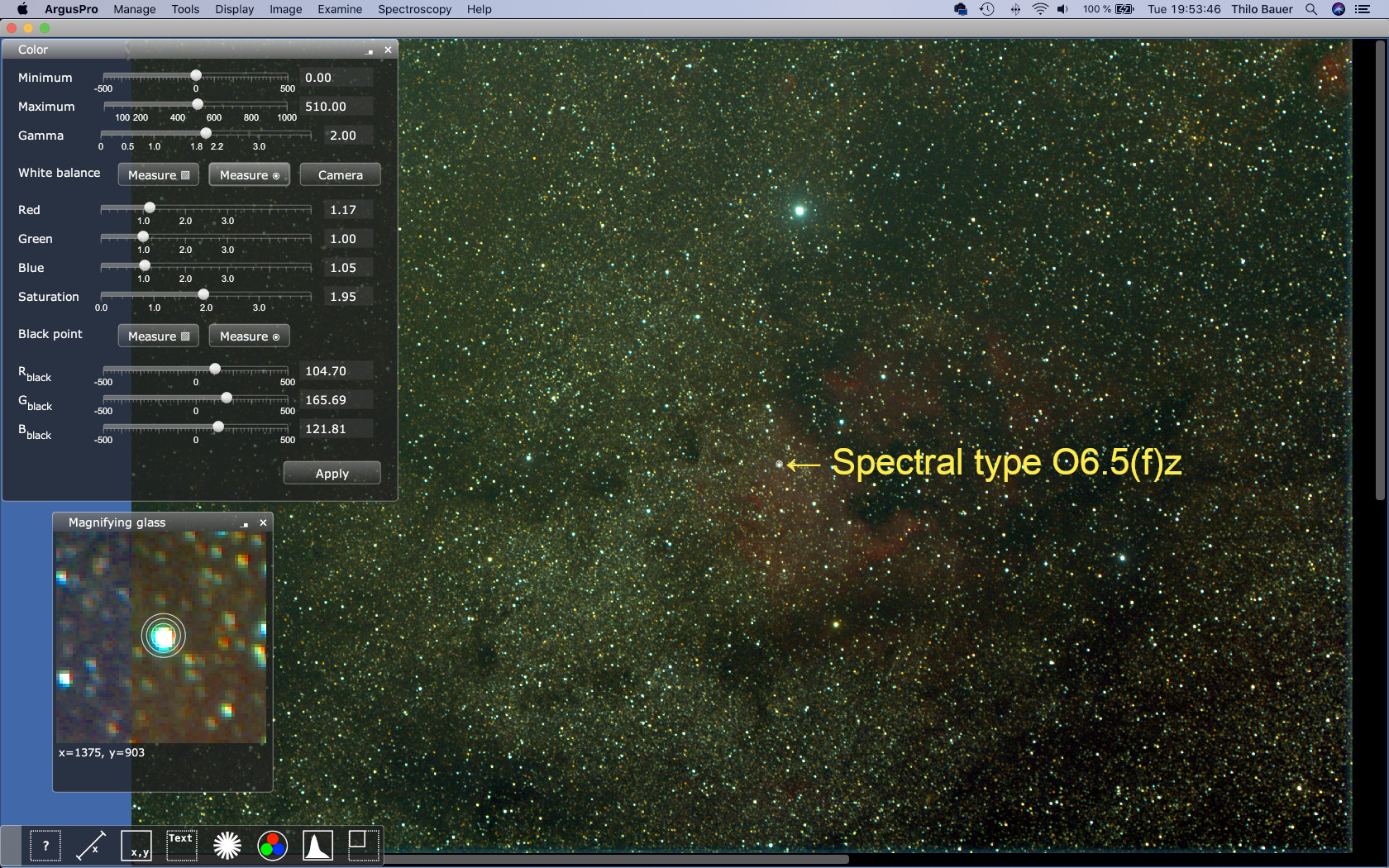Abstract
In my previous article I talked about calibration of the dark and the black: Removal of dark signal removal of black portions of the image using a digital single lens-reflex camera, hereafter called DSLR, to explore a perfect black portion of the night sky. This is usually the first step to obtain any astronomical photo.
The next challenge is to obtain proper white balance of the camera to preserve true color. This is connected to the task to find a proper star, that is white. As we will see, from theory it is not a trivial task without having further knowledge about astrophysics. Putting it all together, it can be done with a few mouse clicks. I will demonstrate what happens, if we do not chose a proper white star for calibration. Finally, we will see what is the proper spectral type of any star, that shall be chosen for color calibration.
Note: Click on the images to quickly switch between results and compare.
Introduction
 Any professional astronomy site uses a proprietary set of astronomical color filters to explore physical properties of astronomical objects of interest in different wavelength of the visible light. Objects of interest are different, like stars, stellar clusters, galaxies or gaseous nebulae. The type of color filter used depends, on what shall be observed. Thus, the filters have to be different. Broad-band Johnson, Cousins or Stromgren color filter sets are used for stellar photometry of clusters of stars. Narrow-band interference filters are used to isolate special wavelengths of gaseous nebulae, like hydrogen, oxygen or nitrogen emission lines. Taking any arbitrary set of astronomical filters and trying to obtain real colors requires thinking deeper about calibration of the filter set and its limitations. Astronomers using the Hubble space telescope created a completely new and unique style of astronomical artwork: They combined images taken with multiple narrow-band filters showing emission lines of the chemicals elements abundant in nebulae, like hydrogen (H), oxygen (O) and silicon (Si). The individual images then were put together and coded by different color in red, green and blue. Sometimes it is just enought to use a single filter to take an image. In this case intensities may also be color coded for better contrast. The latter two example, imagery from the Hubble space telescope and color coding of monochrome imagery is called "false color" coding. This is why imagery taken by large ground-based telescopes or spacecrafts and arbitrary filters will often show colors, that aren't real. Of course, that might be a big surprise to the unexperienced reader, thinking colors in astronomical artwork are true color.
Any professional astronomy site uses a proprietary set of astronomical color filters to explore physical properties of astronomical objects of interest in different wavelength of the visible light. Objects of interest are different, like stars, stellar clusters, galaxies or gaseous nebulae. The type of color filter used depends, on what shall be observed. Thus, the filters have to be different. Broad-band Johnson, Cousins or Stromgren color filter sets are used for stellar photometry of clusters of stars. Narrow-band interference filters are used to isolate special wavelengths of gaseous nebulae, like hydrogen, oxygen or nitrogen emission lines. Taking any arbitrary set of astronomical filters and trying to obtain real colors requires thinking deeper about calibration of the filter set and its limitations. Astronomers using the Hubble space telescope created a completely new and unique style of astronomical artwork: They combined images taken with multiple narrow-band filters showing emission lines of the chemicals elements abundant in nebulae, like hydrogen (H), oxygen (O) and silicon (Si). The individual images then were put together and coded by different color in red, green and blue. Sometimes it is just enought to use a single filter to take an image. In this case intensities may also be color coded for better contrast. The latter two example, imagery from the Hubble space telescope and color coding of monochrome imagery is called "false color" coding. This is why imagery taken by large ground-based telescopes or spacecrafts and arbitrary filters will often show colors, that aren't real. Of course, that might be a big surprise to the unexperienced reader, thinking colors in astronomical artwork are true color.
The White Star Problem
In this step, we ask ourselves, how we could obtain true colors of our targets in the image. A modified Canon EOS will provide a white balance, that is different from a factory model. But, such a modified camera can still be used to obtain daylight images. With ArgusPro you could use presets of color calibration take. Just click on a button to use camera defaults of arbitrary white taken from the metadata of your pictures. However, this is not what we want here. In astronomy domain, there is a method to accurately calibrate the camera using a reference star. Lets have hands on, how it works. I start with color channels set to value "1.0" instead of using any camera default. This will result in a somewhat greenish looking image, as seen in my previous Monthly Notice. Obviously, this primary color appears wrong from experience.
In astronomy science we are interested in calibrating devices, like getting true colors, from reference stars. What will help in our case are the many different stars distributed in the field of view. The basic idea is: All we need to find, is a bright white star. We then can use its properties to compute correction factors of the RGB color channels in a way, that this star will appear white in the image. Sounds like an easy task. Let's see, if that is the case.
Stars have different spectral types and colors. Spectral types of stars are denoted by characters and numbers and indicate surface temperature and color of the star. Will there be any star, that is white? The simple answer is no, but we may be able to get very close to white. The human eye is able to view colors, esp. detect what might be white from experience. White color of things will appear different from different illumination in the range between candle lights, bulbs, halogen light spots or the modern power LED illumination. Matching perfect white seems impossible using the naked eye, because it is able to adapt to different color temperatures to guess what is white. But, how then will we be able to say a star is white, if we cannot distinguish between different "absolute" colors, but adapt relative to illumination?
The Sun is white. Really? Let's assume this is a lemma to be proven. What applies to conventional photography should apply in astronomy domain, isn't it? The spectral type of the Sun is classified as G2V. Next, lets assume, that the sunlight will yield bright white light. Hold on. This is not really true, and also depends on the hour of the day. One major problem with this approach is, the human eye is able to adapt to different environmental illumination and guesses white color from experience. At sunset the light also tends to be more yellow to red. This is the time professional photographers are awaiting to get warm orange to yellow color, that are more colorful, than the time at high noon. Here we find the true reason, why white balancing with a white screen doesn't help: Any camera white balance taken with a white screen at daylight would reflect some reddening from the atmosphere or additional blue straylight from the sky. In either case one will not find any white suited for white balancing in astronomy domain. Conventional photography and white balancing pictures taken at the ground is different from viewing a star against black sky background. White balance of camera settings is arbitrary and does not define any valid white standard, because the compoistion of environmental illumination is always a sum of direct light from the sun and scattered light from the sky. Let's compare the surface temperature of the sun, that is found between 5700-5800 K. On the other side some color spaces are defined for white point at color temperature of 6500 K, that is a sum of dierect light from the Sun plus blue stray light scattered in the atmosphere (blue skies). What holds true for stars is the fact, that they also suffer from reddening at smaller angles above horizon. This effect is called extinction. It is easily to be shown, whitepoint of any color space does not fit to any color of the stars.
Physical properties of stars will help to support us here. There is a relationship between surface temperature and the color of a star. This is said the black body radiation. A black body will emit a continuous spectrum of light, if heated. The intenstity of the emitted light follows a Planck curve with a maximum of the black body radiation, that will move within the visible light at temperatures between 1.000 and a few 10.000 °K. It is the same effect, that is visible from the the coil filament of an incandescent bulb or heated metal surface. The metal changes its color from deep red to blue, if it is getting hotter. From the Planck curve of the emitted black body radiation, we are able to compute synthetic portions of the spectrum of light, that fall into categories of red, green and blue. Given the spectral classification and temperature of a star, the color of a star can be computed into RGB color values. Mitchell Charity (2016) provided an approach on his website.
| Spectral type of stars | O | B | A | F | RGBwhite | G | K | M | ||
Color chart: Computed RGB colors of stars with different spectral type.
From the color chart we see, a star of spectral type F seems more close to white, than a star of spectral type G, like the Sun. Digging deeper into this topic we would have to calibrate our color camera spectroscopically to measure flux in relation to wavelength and compute better numbers for any single detector. Color pixels have complex color sensitivity response curves. Modern cameras even detect violet color with red pixels to detect the violet range of light. In a next step we would need to get hands on theoretical modelling of spectra from stars plus spectral lines to figure out which spectral type of a star approximates white the best.
For this article, however, and to avoid too complex transformations between physical parameters, it seems reasonable to just use some digits already processed by Mitchell's simple computations. Mitchell claims his values are a bit rough and depend on the color profile of the color space to be used. Given Mitchell's tables, the best approximation of a white star, based on computed RGB values, are any stars having classified as spectral type F8. We may also assume, that any star of spectral type G2V should appear white, like the Sun (it is not proven, that the Sun is white). For spectral type F8 the RGB pixel intensities are close to equal, what means white appearance of the stars in the digital image of the intended color space. This approximation seems good enough to solve our problem for now: We found at least one stellar spectral type that matches white color in RGB images. A remaining problem is: Main sequence stars with dimension of our Sun or an F8 type star will appear very faint at large distances. It is likely to find giant stars at galactic distances, instead. Again it needs to be clarified, which spectral types of giant or super-giant stars yield white color.
Getting the data
From Simbad we can download the tool Aladin. Enter the ID of the object, e.g. "ngc7000", press enter and select Simbad database in addition. You will get an image of the nebula and stars from the Deep Sky Survey. Clicking on a star will pop up a table at the bottom with known parameters of the star, including spectral type, if known. Click one after the other, until you find a good choice. Identify, if the star can be found within your image and will be bright enough to use it for calibration.
Figure 1: With Aladin you may find stars and information about their spectral type for proper color calibration. In this case three stars are marked with different spectral types of G9III, a yellow giant, K0III, a giant, which appears even more red, and O6.5V(f)v, a hot main sequence star, which is peculiar and variable.
White balance and stellar photometry
If we look closer to our image, stars appear colored in the magnifier. Red and blue color is found at different pixel locations. For a DSLR this is normal, as it uses a color sensor with red, green and blue pixels arranged in a so called Bayer matrix. That means, pixels detecting different colors are located at different locations on the imaging sensor device. Hence, our stars seem to be spread in color. We could have corrected this during co-adding. ArgusPro can do that for you. However, we don't need this high sophisticated image processing for our discussion. If we perform integral light measure from apertur photometry, it does not matter if the light is displaced in colors, as long, as our star is fully centered in the aperture.
To demonstrate the effect of using different stars with different spectral types, I will just show the different results of white balance approximation using two different stars. Aperture photometry in ArgusPro can be done in different ways. Just click multiple times in the magnifier glass to find the right aperture type for measuring. To measure a star, we select the method to measure a circular aperture with a ring. The star will be placed in the inner aperture. Aperture will be adjusted, so that the spread of the star (seeing) is adapted to enclose the full star. In the outer ring of the aperture pixel values from the surrounding of the star are measured by taking an average pixel value. The average value from the contribution of the background will then be subtracted from the signal of the star. In this case, and because the stars are located within the field of the nebula, there are also contributions of the excited gas of the nebula to be subtracted. This will yield the corrected flux from the star in color channels red, green and blue.
The first image demonstrates the result of white balance approximation using the star HD 199939 having spectral type G9III. The spectral type G indicates this star will have surface temperature that is more red compared to our Sun (G2V). Stars of spectral type G appear yellow from our table. And this holds true from astronomical observation. The notation III indicates, our reference star is not a main sequence star, but rather belongs to the group of red giants. Another star chosen in this example is HD 199579. This star has spectral classification O6.5(f)v. This spectral type denotes a hot main sequence star with high surface temperature. The v indicates, the star is variable. In addition the star has an f in the spectral classification. Hence, it is spectroscopically interesting by itself, because O(f) stars provide some spectroscopic peculiarities. Stars of spectral type O appear blue. The second star HD 199870 in my selected list has spectral type K0III, which indicates a red giant, that is more red than HD 199939. We will skip K stars from further evaluation.
Figure 2: White balance approximation using a red giant of spectral type G9III shifts colors of NGC 7000 and surrounding stars towards the blue spectrum, resulting an a cold appearance of our image dominated by blue color.
White balance differences
We measure both RGB colors of the stars and take their measures to calibrate our color in the image by clicking on the measure button of the color channels. Comparing the two results, we see, that using the G9III star as a color reference to white, our image appears more blue in overall color. This is because we used a yellow giant star for white balance approximation. Therefore, assuming, astronomical red is white, we shifted color in the image towards the blue. On the other hand, using the blue super-giant of spectral type O6.5 to calibrate white color, we assumed a blue star to be white. This shifted resulting colors towards the red spectrum and we got an image, that appears more yellow. From black body colors, any green color does not exist with stars. Green appearance of the image will always be the result of an improper black point estimate and arbitrary color calibration in red, green and blue channels. The measured numbers to correct the color channels in my case do not differ much from both stars. However, resulting image differs significantly in color.
Finally, we do not claim to have found true colors, but slightly shifted colors, either blue or red, depending on the star we used to calibrate our image. We learned something important. This is how to calibrate true colors: Find a star with white color, measure its color properties red, green and blue and use inverted factors to calibrate white balance of our image. Another finding is: The Sun isn't a white star. Hence, taking sunlight and using an image of a white sheet, like conventional photographers do, will not yield proper white balance approximation of astronomical artwork.
Figure 3: White balance approximation done by using a hot main sequence star of spectral type O6.5V shifted colors towards red and resulted in overall yellow appearance. This is because these hot stars of spectral type O look very blue. Appearance of the image presents warm coloring with a dominating yellow appearance.
The truth of our expected true color or natural colors lies somewhere between the two resulting images. Another solution to white balance is shown in my featured image of NGC 7000. A working solution indeed is found by using a reference star of spectral type F to apply white balancing. Such a star has a surface temperature, that appears close to white, when computing approximated RGB values. The resulting image shows neutral color of the many background stars. It needs to be determined, however, what dominant color the stellar content really provides. We know, that evolved galaxies or dwarf galaxies may look yellow, while hot young cluster look more blue. This is based on the composition of the dominant giant and super-giant stars that are the brightest. This can also be seen in distant galaxies, where star clusters appear like "super-massive" single stars. So any realistic approach to present an average main color of the stellar background should be based on statistical stellar photometry, rather, than gut feeling.
Conclusions
The problem shall be reformulated: What spectral type of a star could be taken to perform white balance computation for any color camera in astronomy? Astronomers are smart people. In their world colors are either red, or blue. That is enough to understand and describe many of common problems dealing with colors in astronomy domain, like stellar photometry. From discussing this image of NGC 7000, we now understand why. The task to pick up a star of any spectral type to calibrate color camera white balance is very similar to what professional astronomers do, when performing photometric computations to match color profiles of filter sets with those from other observatories. If green color is found from astronomical artwork of stellar contents, this is typically caused by wrong white balance and black point estimate. Planetary nebula may appear blue-green, if excited hydrogen (H) and nitrogen (N) emission lines in the red, are very faint (sometimes missing), or your camera will not provide enough sensitivity in the red color channel to demonstrate well the light from hydrogen or nitrogen emission. There are in fact emission nebula that appear blue-green with color cameras. The correct interpretation of this phenomenon requires physical considerations about temperature of the gas, density and volume of the gas, chemical element abundance and properties of the exciting star. Something we may discuss in a later article about spectrophotometry of nebula.
Literature
SIMBAD Astronomical Database - CDS, University of Strasbourg, External link
Walker, R., 1996. Colour Rendering of Spectra External link
What color is the Sun? Stanford Solar center. External link